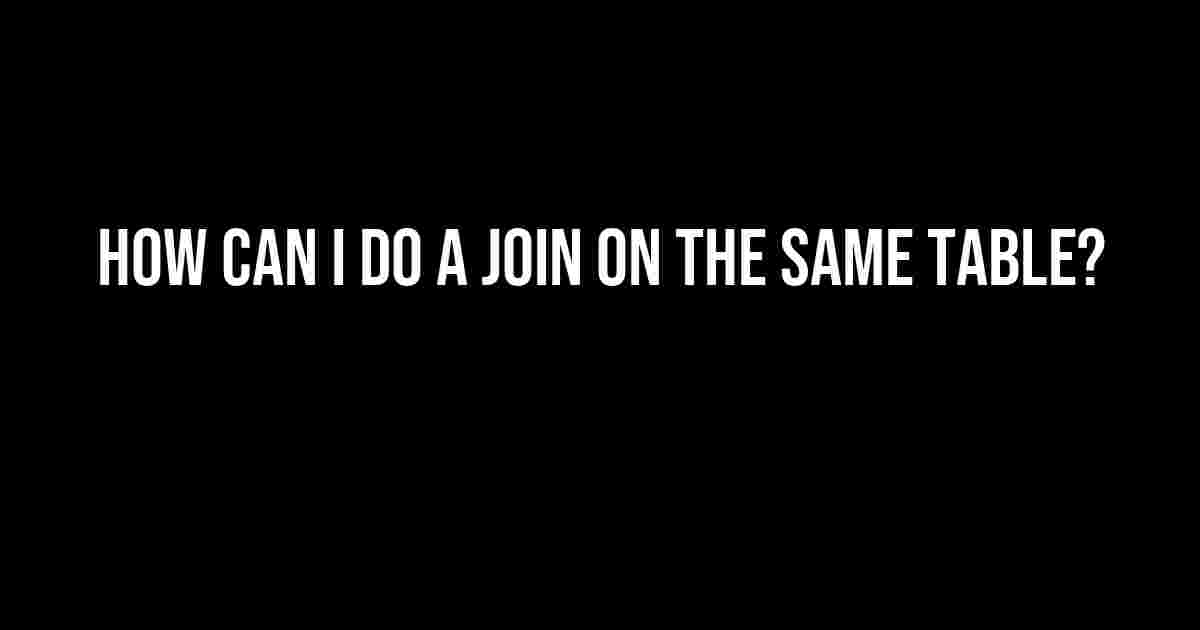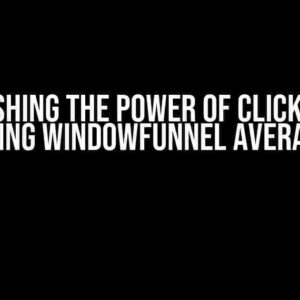Welcome to our comprehensive guide on self-joining tables! You’ve landed on this page because you’re wondering, “How can I do a join on the same table?” Don’t worry, we’ve got you covered. By the end of this article, you’ll be a pro at joining tables with themselves, and your data analysis skills will reach new heights.
What is a Self-Join?
A self-join, also known as an equi-join, is a type of join where a table is joined with itself as if it were two separate tables. This technique allows you to compare rows within the same table, creating a new table with combined data.
Why Do I Need a Self-Join?
You might need a self-join in various scenarios:
- Hierarchical data: Imagine a table with employee data, where each employee has a manager who is also an employee. You can use a self-join to create an organizational chart.
- Recursive relationships: Suppose you have a table with categories and subcategories. A self-join can help you create a hierarchical structure of categories and their relationships.
- Data analysis: Self-joins are useful when you need to compare data within the same table, such as finding duplicate records or identifying patterns.
Types of Self-Joins
There are two main types of self-joins:
- Equi-join: This type of self-join uses the equality operator (=) to combine rows. It’s the most common type of self-join.
- Non-equi join: This type of self-join uses a different operator, such as <, >, or LIKE, to combine rows.
How to Do a Self-Join
Now, let’s dive into the syntax and examples of self-joins!
Equi-Join Example
SELECT * FROM employees e1 JOIN employees e2 ON e1.manager_id = e2.employee_id;
In this example, we’re joining the `employees` table with itself using the `manager_id` and `employee_id` columns. The result will be a new table with combined data, where each row shows an employee and their manager.
Non-Equi Join Example
SELECT * FROM orders o1 JOIN orders o2 ON o1.order_date > o2.order_date AND o1.customer_id = o2.customer_id;
In this example, we’re joining the `orders` table with itself using a non-equi join. We’re comparing the `order_date` column and selecting only the rows where the date in `o1` is greater than the date in `o2`, and the `customer_id` is the same.
Common Scenarios and Solutions
Let’s explore some common scenarios where self-joins are useful and provide solutions:
Scenario 1: Hierarchical Data
Suppose we have a table with employee data, and we want to create an organizational chart:
| employee_id | name | manager_id |
|---|---|---|
| 1 | John | NULL |
| 2 | Jane | 1 |
| 3 | Bob | 2 |
| 4 | Alice | 3 |
Solution:
SELECT e1.name AS employee, e2.name AS manager FROM employees e1 JOIN employees e2 ON e1.manager_id = e2.employee_id;
This query will produce a result set with each employee and their manager.
Scenario 2: Recursive Relationships
Suppose we have a table with categories and subcategories, and we want to create a hierarchical structure:
| category_id | name | parent_id |
|---|---|---|
| 1 | Electronics | NULL |
| 2 | TVs | 1 |
| 3 | Samsung TVs | 2 |
| 4 | LG TVs | 2 |
Solution:
WITH recursive categories AS ( SELECT category_id, name, parent_id, 0 AS level FROM categories WHERE parent_id IS NULL UNION ALL SELECT c.category_id, c.name, c.parent_id, level + 1 FROM categories c JOIN categories p ON c.parent_id = p.category_id ) SELECT * FROM categories;
This recursive query will produce a result set with each category and its level in the hierarchy.
Optimizing Self-Joins
Self-joins can be computationally expensive, especially on large tables. Here are some optimization techniques to keep in mind:
- Use indexes: Create indexes on the columns used in the join condition to improve query performance.
- Limit the result set: Use the `LIMIT` clause to reduce the number of rows returned, if applicable.
- Use efficient join algorithms: Depending on the database management system, you can use optimized join algorithms like hash joins or nested loop joins.
- Avoid self-joins on large tables: If possible, try to avoid self-joins on large tables or consider using alternative solutions, like denormalizing data or using materialized views.
Conclusion
And there you have it! You now know how to do a join on the same table using self-joins. Remember to use self-joins wisely, as they can be computationally expensive. Optimize your queries, and you’ll be analyzing data like a pro in no time.
Thanks for reading, and don’t forget to practice your self-join skills!
Frequently Asked Question
Self-joins, a powerful tool in SQL, can be a bit tricky to wrap your head around. But don’t worry, we’ve got you covered! Here are the top 5 questions and answers about joining a table with itself.
What is a self-join, and why would I need it?
A self-join is a type of join where you join a table with itself. Yeah, it sounds a bit weird, but it’s super useful when you need to compare rows within the same table. For example, if you have a table with employee data and you want to find all employees who report to the same manager, a self-join is the way to go!
How do I specify the join condition in a self-join?
When joining a table with itself, you need to specify the join condition using the ON or USING clause, just like in a regular join. The difference is that you’ll be referencing the same table twice, so you’ll need to use table aliases to distinguish between the two instances of the table. For example, `SELECT * FROM employees e1 JOIN employees e2 ON e1.manager_id = e2.employee_id;`.
Can I use a self-join with other types of joins, like LEFT or RIGHT joins?
Absolutely! You can use self-joins with other types of joins, like LEFT, RIGHT, or FULL OUTER joins. Just remember to specify the join type and condition correctly, and to use table aliases to avoid confusion. For example, `SELECT * FROM employees e1 LEFT JOIN employees e2 ON e1.manager_id = e2.employee_id;`.
Are self-joins slower than regular joins?
Self-joins can be slower than regular joins, especially if your table is very large, since the database needs to scan the table twice. However, many modern databases have optimized their self-join algorithms, so the performance impact is often minimal. Just make sure to optimize your join condition and indexes to get the best performance.
Can I use a self-join to update or delete data in a table?
Yes, you can use a self-join to update or delete data in a table, but be careful! Self-joins can make your UPDATE or DELETE statements more complex and prone to errors. Make sure to test your statements thoroughly and use transactions to ensure data consistency. For example, `UPDATE employees e1 SET e1.salary = e2.salary * 1.1 FROM employees e2 WHERE e1.manager_id = e2.employee_id;`.