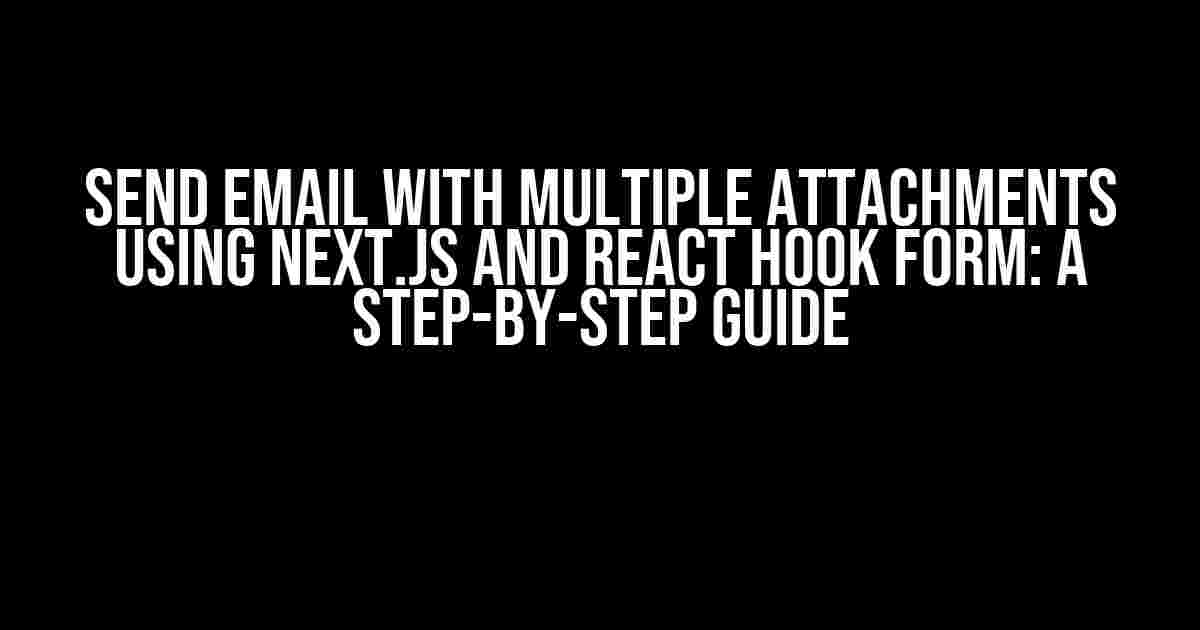Are you tired of struggling to send emails with multiple attachments using Next.js and React Hook Form? Well, worry no more! In this comprehensive guide, we’ll take you by the hand and walk you through the process of sending emails with multiple attachments using these powerful technologies.
Why Send Emails with Multiple Attachments?
In today’s digital age, sending emails with attachments has become an essential part of our daily lives. Whether it’s sending reports to clients, sharing documents with colleagues, or submitting assignments to teachers, attaching multiple files to an email can be a huge time-saver. But, have you ever wondered how to do it using Next.js and React Hook Form? That’s what we’re about to cover!
What You’ll Need
To follow along with this tutorial, you’ll need to have the following installed on your system:
- Node.js (version 14 or higher)
- Next.js (version 12 or higher)
- React Hook Form (version 7 or higher)
- A code editor of your choice (e.g., Visual Studio Code, IntelliJ IDEA, etc.)
Step 1: Create a New Next.js Project
Let’s start by creating a new Next.js project. Open your terminal and run the following command:
npx create-next-app my-email-appThis will create a new Next.js project called “my-email-app” in a directory with the same name.
Step 2: Install Required Dependencies
In this step, we’ll install the required dependencies, including React Hook Form and nodemailer (a popular library for sending emails in Node.js). Run the following commands in your terminal:
yarn add react-hook-form
yarn add nodemailerOnce the installation is complete, let’s move on to the next step.
Step 3: Create a Form Component
Create a new file called “EmailForm.js” in the “components” directory of your project, and add the following code:
import { useState } from 'react';
import { useForm } from 'react-hook-form';
const EmailForm = () => {
const { register, handleSubmit } = useForm();
const [files, setFiles] = useState([]);
const handleFileChange = (event) => {
setFiles(event.target.files);
};
const onSubmit = async (data) => {
// We'll come back to this later
};
return (
<form onSubmit={handleSubmit(onSubmit)}>
<label>To:</label>
<input type="email" {...register('to')} />
<label>Subject:</label>
<input type="text" {...register('subject')} />
<label>Message:</label>
<textarea {...register('message')} />
<label>Attachments:</label>
<input type="file" multiple onChange={handleFileChange} />
<button type="submit">Send Email</button>
</form>
);
};
export default EmailForm;This component uses React Hook Form to handle form submission and file upload. The “files” state is used to store the uploaded files, and the “onSubmit” function will be responsible for sending the email.
Step 4: Create a Server-Side API
In this step, we’ll create a server-side API to handle email sending using nodemailer. Create a new file called “api/send-email.js” and add the following code:
import nodemailer from 'nodemailer';
const transporter = nodemailer.createTransport({
host: 'smtp.example.com',
port: 587,
secure: false, // or 'STARTTLS'
auth: {
user: 'your-email-username',
pass: 'your-email-password',
},
});
export default async function handler(req, res) {
if (req.method !== 'POST') {
return res.status(405).json({ message: 'Method not allowed' });
}
const { to, subject, message, files } = req.body;
const mailOptions = {
from: 'your-email-username',
to,
subject,
text: message,
};
files.forEach((file) => {
mailOptions.attachments.push({
filename: file.name,
content: file.buffer,
});
});
try {
await transporter.sendMail(mailOptions);
res.status(200).json({ message: 'Email sent successfully' });
} catch (error) {
console.error(error);
res.status(500).json({ message: 'Error sending email' });
}
}This API endpoint expects the email recipient, subject, message, and attachments to be sent in the request body. It uses nodemailer to send the email with the attached files.
Step 5: Integrate the Form Component with the API
Now that we have our form component and server-side API, let’s integrate them. Go back to the “EmailForm.js” file and update the “onSubmit” function:
const onSubmit = async (data) => {
const formData = new FormData();
formData.append('to', data.to);
formData.append('subject', data.subject);
formData.append('message', data.message);
files.forEach((file) => {
formData.append('files', file);
});
try {
const response = await fetch('/api/send-email', {
method: 'POST',
body: formData,
});
const result = await response.json();
alert(result.message);
} catch (error) {
console.error(error);
}
};In this code, we create a new FormData object and append the form data and attachments to it. We then send a POST request to our server-side API endpoint, passing the form data and attachments.
Step 6: Add the Form Component to a Page
Finally, let’s add the EmailForm component to a page in our Next.js app. Create a new file called “index.js” in the “pages” directory and add the following code:
import EmailForm from '../components/EmailForm';
function HomePage() {
return (
<div>
<h1>Send Email with Attachments</h1>
<EmailForm />
</div>
);
}
export default HomePage;This code simply renders the EmailForm component on the home page of our app.
Conclusion
That’s it! You’ve now successfully implemented a form component that allows users to send emails with multiple attachments using Next.js and React Hook Form. Remember to update the API endpoint and email credentials in the code to match your specific requirements.
Troubleshooting Tips
- Make sure you’ve installed the required dependencies and updated the API endpoint and email credentials.
- Check the console logs for any errors or exceptions.
- Verify that the attachments are being sent correctly by checking the email attachments.
Final Thoughts
Sending emails with multiple attachments using Next.js and React Hook Form may seem like a daunting task, but with this guide, you should now have a clear understanding of how to implement it. Remember to keep your code organized, follow best practices, and test thoroughly to ensure that your email sending functionality works as expected.
| Technology | Version |
|---|---|
| Next.js | 12 or higher |
| React Hook Form | 7 or higher |
| Node.js | 14 or higher |
Happy coding, and don’t forget to share your thoughts and feedback in the comments section below!
Here are 5 Questions and Answers about “I want to send email with multiple attachment, I’m using Next.js and React Hook Form” :
Frequently Asked Question
Got stuck while sending emails with multiple attachments using Next.js and React Hook Form? We’ve got you covered! Here are some frequently asked questions to help you out:
How do I create a form in React Hook Form to send an email with multiple attachments?
You can create a form in React Hook Form using the `useForm` hook and add file input fields to allow users to select multiple files. Then, you can use the `getValues` method to get the selected files and attach them to the email.
How do I send an email with multiple attachments using Next.js API route?
You can create a Next.js API route to send the email with multiple attachments. Use a library like `nodemailer` to send the email and attach the files using the `attachments` option. Make sure to handle file uploads and validation correctly.
How do I handle file uploads and validation in React Hook Form?
You can use the `validate` option in React Hook Form to validate file uploads. You can also use a library like `multer` to handle file uploads and validation on the server-side.
Can I use a third-party library to send emails with multiple attachments?
Yes, you can use a third-party library like `emailjs` or `sendgrid` to send emails with multiple attachments. These libraries provide a simple API to send emails with attachments, and you can integrate them with your Next.js API route.
How do I test email sending with multiple attachments in a development environment?
You can use a tool like `ethereal.email` or `mailtrap.io` to test email sending with multiple attachments in a development environment. These tools provide a fake email server that allows you to test email sending without actually sending emails.
I hope these questions and answers help you send emails with multiple attachments using Next.js and React Hook Form!