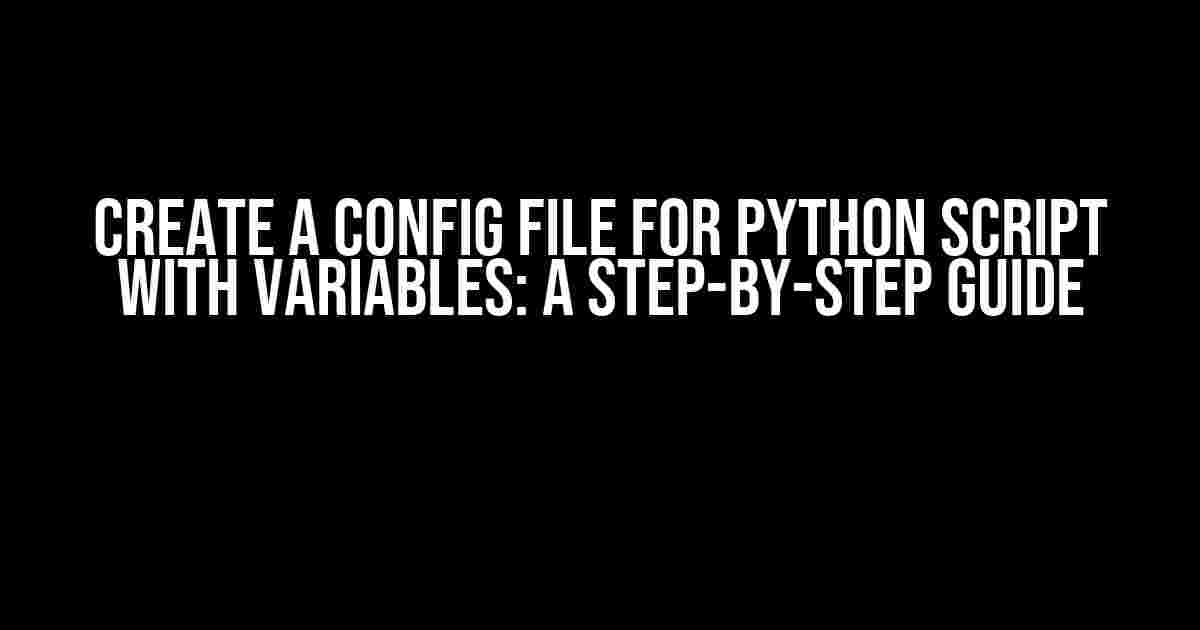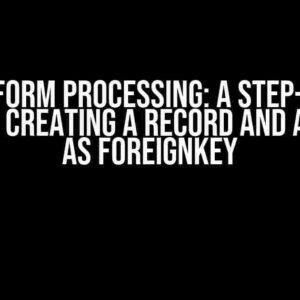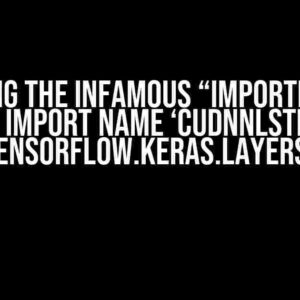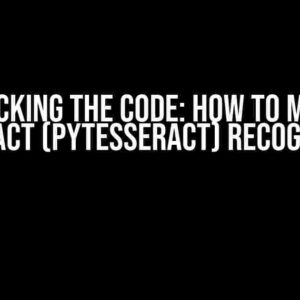Are you tired of hardcoding values in your Python script? Do you want to make your code more flexible and easier to maintain? Then, it’s time to learn how to create a config file for your Python script with variables!
What is a Config File?
A config file, short for configuration file, is a file that contains settings and parameters for your Python script. It allows you to store values in a separate file, making it easy to modify and update them without touching your code.
Why Use a Config File?
There are several reasons why you should use a config file:
- Separation of Concerns**: By separating your code from your configuration, you can focus on developing your script without worrying about the setup.
- Faster Development**: With a config file, you can quickly test and iterate on different settings without modifying your code.
- Easier Maintenance**: When you need to update a setting, you can simply modify the config file without searching through your code.
- Improved Collaboration**: Multiple developers can work on the same project, and each can have their own config file tailored to their environment.
Choosing the Right Config File Format
Python supports several config file formats, including:
- INI Files**: Simple and easy to read, INI files are a popular choice for config files.
- JSON Files**: JSON files are human-readable and can store more complex data structures.
- YAML Files**: YAML files are similar to JSON files but more readable and easier to work with.
- Environmental Variables**: You can also use environmental variables to store config values.
Creating an INI Config File
Let’s create a simple INI config file for our Python script. Create a new file called `config.ini` with the following content:
[Database] username = db_user password = db_password host = localhost port = 5432 [API] endpoint = https://api.example.com token = your_api_token
In this example, we have two sections: `Database` and `API`. Each section contains key-value pairs that will be used in our Python script.
Creating a JSON Config File
Next, let’s create a JSON config file. Create a new file called `config.json` with the following content:
{
"database": {
"username": "db_user",
"password": "db_password",
"host": "localhost",
"port": 5432
},
"api": {
"endpoint": "https://api.example.com",
"token": "your_api_token"
}
}
In this example, we have a JSON object with two properties: `database` and `api`. Each property contains a nested object with key-value pairs.
Loading the Config File in Python
Now that we have our config file, let’s load it in our Python script using the `configparser` module:
import configparser
config = configparser.ConfigParser()
config.read('config.ini')
username = config['Database']['username']
password = config['Database']['password']
In this example, we create a `ConfigParser` object and read the `config.ini` file. We then access the values using the section and key names.
import json
with open('config.json') as f:
config = json.load(f)
username = config['database']['username']
password = config['database']['password']
In this example, we use the `json` module to load the `config.json` file and access the values using the property names.
Using Environmental Variables
Another way to store config values is by using environmental variables. You can set environmental variables in your operating system or in your Python script:
import os os.environ['DB_USERNAME'] = 'db_user' os.environ['DB_PASSWORD'] = 'db_password' username = os.environ['DB_USERNAME'] password = os.environ['DB_PASSWORD']
In this example, we set two environmental variables: `DB_USERNAME` and `DB_PASSWORD`. We then access the values using the `os.environ` dictionary.
Best Practices for Config Files
Here are some best practices to keep in mind when working with config files:
- Keep it Simple**: Avoid complex data structures and keep your config file easy to read.
- Use Meaningful Names**: Choose descriptive section and key names that make sense for your script.
- Document Your Config**: Include comments in your config file to explain what each section and key does.
- Use Version Control**: Store your config file in version control to track changes and collaborate with others.
Conclusion
Creating a config file for your Python script with variables is a simple yet powerful way to make your code more flexible and maintainable. By choosing the right config file format and loading it in your Python script, you can separate your configuration from your code and focus on developing your script.
Remember to follow best practices for config files, such as keeping it simple and using meaningful names. With a well-structured config file, you’ll be able to easily modify and update your script’s settings without touching your code.
| Config File Format | Advantages | Disadvantages |
|---|---|---|
| INI | Easy to read, simple to use | Limited data structures, not suitable for complex data |
| JSON | Human-readable, supports complex data structures | Can be verbose, requires more effort to parse |
| YAML | Easy to read, supports complex data structures | Less widely supported, requires additional libraries |
| Environmental Variables | Flexible, easy to use | Can be prone to errors, not suitable for complex data |
Frequently Asked Question
Creating a config file for a Python script with variables can be a bit tricky, but don’t worry, we’ve got you covered!
What is a config file and why do I need one?
A config file is a separate file that stores variables and settings for your Python script. You need one because it makes your script more flexible, reusable, and easier to maintain. Imagine having to hardcode all your database credentials, API keys, or file paths directly in your script – yikes! A config file keeps all those sensitive details separate and organized.
What are the benefits of using a config file?
Using a config file brings several benefits: it keeps your script clean and organized, makes it easier to switch between different environments (e.g., dev, prod), and allows you to change variables without modifying your script. Plus, you can keep sensitive information private by not committing the config file to your version control system.
What types of variables can I store in a config file?
You can store a wide range of variables in a config file, such as database credentials, API keys, file paths, environmental variables, and more. Essentially, any setting or value that you’d like to keep separate from your script code can go in the config file. Just think of it as a treasure chest for your script’s configuration!
How do I create a config file for my Python script?
Creating a config file is relatively straightforward. You can use a simple text file with a `.ini` or `.config` extension, or even a JSON or YAML file. Python’s `configparser` module is a great tool for reading and parsing config files. Alternatively, you can use a library like `python-dotenv` to load variables from a `.env` file.
Can I use a config file with multiple environments (e.g., dev, prod)?
Absolutely! You can create separate config files for each environment, or use a single file with environment-specific sections. This way, you can easily switch between environments by loading the corresponding config file or section. This approach makes it easy to manage different settings for development, production, and other environments.